loading...
Windows 7 password change using ubuntu cd. You can change/delete windows 7 password easly.
You will follow these steps for removing password.
1. You will boot from Ubuntu Live CD
2. Change file name Utilman to Utilman1
3. Copy and paste the CMD.EXE file
4. Rename the CMD.EXE to Utilman.EXE
5. Then reboot the PC without Ubuntu CD
6. Boot from hard drive and open Comand prompt
7. Then type "net user Your accound name"
8. Type new password
Detailed images and options
1. You will boot from Ubuntu Live CD and select "Try Ubuntu without installing" option.
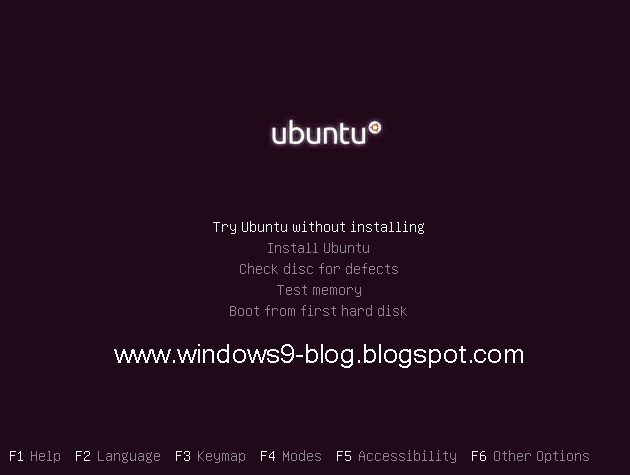
2. You can open the windows 7 installed drive. Then open folder "Windows" and "system 32". You will find the "utilman.exe" file, Change file name Utilman.exe to Utilman1.exe
3. You should find the cmd.exe file in the same folde (system 32). Copy and paste the CMD.EXE file to the same folder . You should change the file name of copied cmd.exe change to utilman.exe. Ten restart you PC.
Then boot from hard drive (windows 7)
You will open command prompt from the button
And type "net user" "your user name" and enter, that need to a password. You can enter a new password.
Enjoy....
by santhosh
You will follow these steps for removing password.
1. You will boot from Ubuntu Live CD
2. Change file name Utilman to Utilman1
3. Copy and paste the CMD.EXE file
4. Rename the CMD.EXE to Utilman.EXE
5. Then reboot the PC without Ubuntu CD
6. Boot from hard drive and open Comand prompt
7. Then type "net user Your accound name"
8. Type new password
Detailed images and options
1. You will boot from Ubuntu Live CD and select "Try Ubuntu without installing" option.
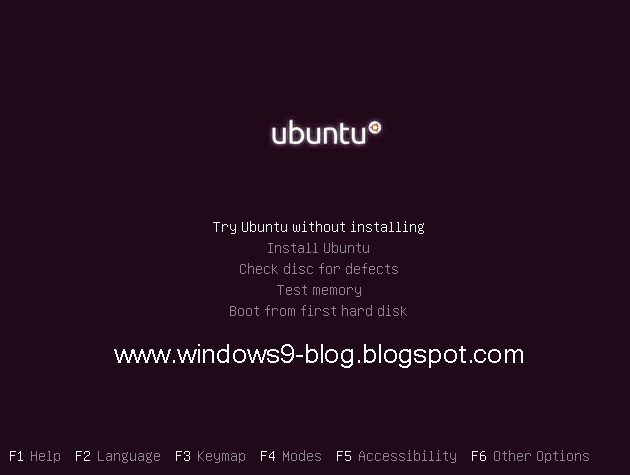
2. You can open the windows 7 installed drive. Then open folder "Windows" and "system 32". You will find the "utilman.exe" file, Change file name Utilman.exe to Utilman1.exe
3. You should find the cmd.exe file in the same folde (system 32). Copy and paste the CMD.EXE file to the same folder . You should change the file name of copied cmd.exe change to utilman.exe. Ten restart you PC.
Then boot from hard drive (windows 7)
You will open command prompt from the button
And type "net user" "your user name" and enter, that need to a password. You can enter a new password.
Enjoy....
by santhosh
loading...



